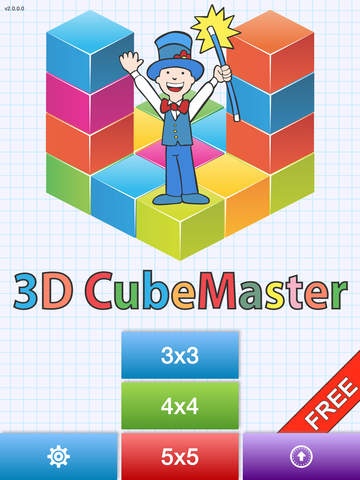3D CubeMaster 2.0.1.2
Continue to app
Free Version
Publisher Description
Train the imaginative power of your child with '3D CubeMaster'! '3D CubeMaster': an educational app for the iPad, designed by parents for parents, helps your child to concentrate on colors, structures and three dimensional constructions. In a simple but effective way '3D CubeMaster' activates your child's capacity to think in three dimensions, locate different colors. '3D CubeMaster' generates random constructions of 3x3, 4x4, and 5x5 cubes of different colors, arranged on different layers. Additionally, it generates up to 6 different top views of the 3D object, where only one of those is the correct top view (free edition limited to 3 top views). Your child has to find the correct top view of the displayed 3D cube construction. Beginning with constructions of 3x3 cubes, '3D CubeMaster' can be played by children with an age of 5+, depending on the individual development. More challenging cube constructions of up to 5x5 cubes arranged on up to 5 layers, are perfect brain jogging for older children with a more developed capacity to think and see in three dimensions. The free edition of '3D CubeMaster' is limited to 3 possible solutions and to the 3x3 cube and the 4x4 cube games. To get access to 6 possible solutions and to the 5x5 cubes game, '3D CubeMaster' can be upgraded through the iTunes InApp store. This app is also suitable for people who 'suffer' from the Asperger Syndrom or another autistic 'limitation'.
Requires iOS 8.1 or later. Compatible with iPad.
About 3D CubeMaster
3D CubeMaster is a free app for iOS published in the Action list of apps, part of Games & Entertainment.
The company that develops 3D CubeMaster is Totalidea Software GmbH. The latest version released by its developer is 2.0.1.2.
To install 3D CubeMaster on your iOS device, just click the green Continue To App button above to start the installation process. The app is listed on our website since 2015-03-11 and was downloaded 8 times. We have already checked if the download link is safe, however for your own protection we recommend that you scan the downloaded app with your antivirus. Your antivirus may detect the 3D CubeMaster as malware if the download link is broken.
How to install 3D CubeMaster on your iOS device:
- Click on the Continue To App button on our website. This will redirect you to the App Store.
- Once the 3D CubeMaster is shown in the iTunes listing of your iOS device, you can start its download and installation. Tap on the GET button to the right of the app to start downloading it.
- If you are not logged-in the iOS appstore app, you'll be prompted for your your Apple ID and/or password.
- After 3D CubeMaster is downloaded, you'll see an INSTALL button to the right. Tap on it to start the actual installation of the iOS app.
- Once installation is finished you can tap on the OPEN button to start it. Its icon will also be added to your device home screen.